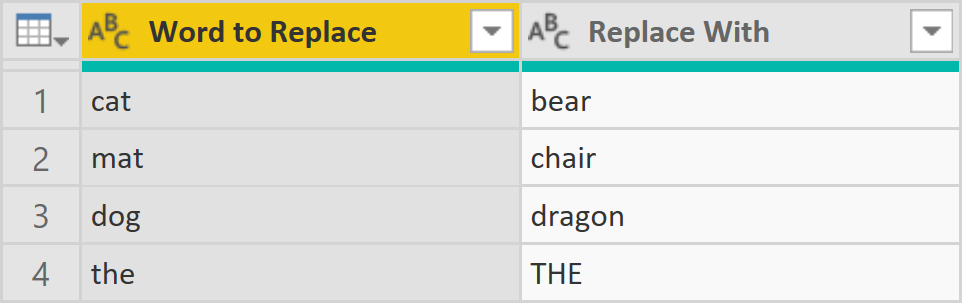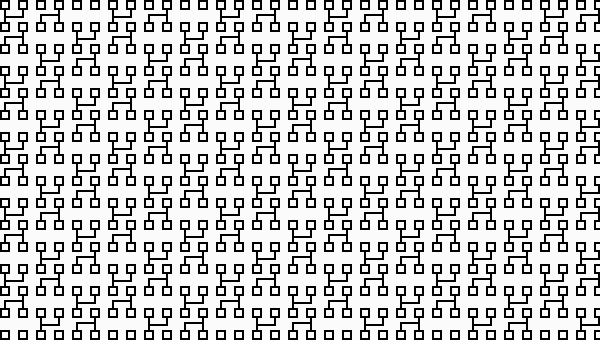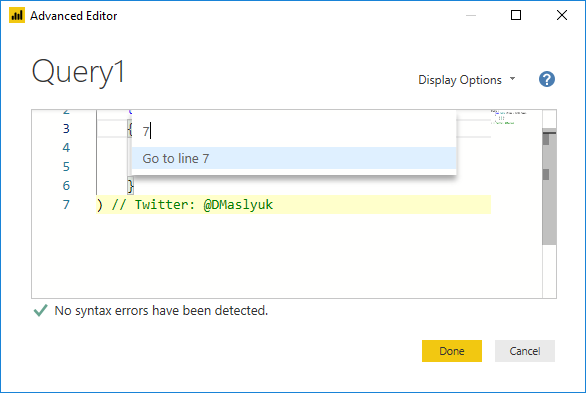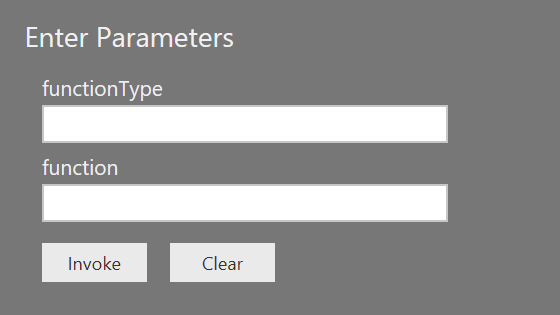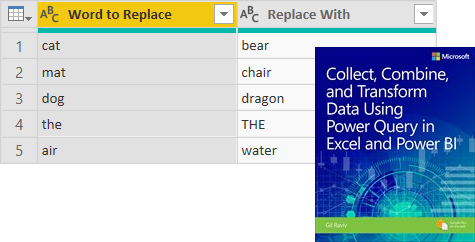
In my previous blog post, I wrote about the then-new M function, Text.ReplaceAll. Unfortunately, this function is not available anymore. A certain someone from Microsoft contacted me and said that this function was made visible by mistake; it was part of a certified connector and should not have been exposed. They were kind enough to provide the actual code behind the function though. I was quite impressed by the way the function was written, and I decided to run a competition (with a prize!) to write the improved version of the function in the shortest possible way. Continue reading “PQ text replacement competition”