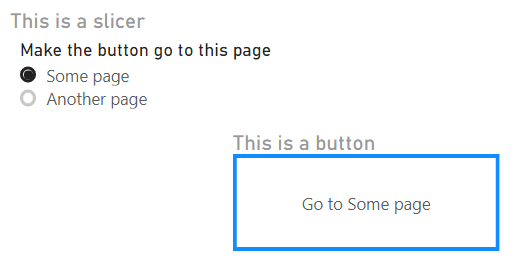
Starting in May 2020, Power BI allows you to navigate or drill through to pages by using conditional formatting. In this blog post, I’m showing how to make it work.In my sample report, let’s say I’ve got three pages:
- Main page
- Some page
- Another page
Now let’s say I’ve got a button on Main page that I want to lead to either Some page or Another page based on slicer selection (or some other logic).
To make it work, we just need a measure that outputs page names. The easiest way to do this is to have a table with page names and a measure that uses the SELECTEDVALUE function:
Selected page = SELECTEDVALUE(Page[Name])
We can use the column with page names in a slicer:

Next, we’re going to create a new button and use the Selected page measure for the page navigation action:
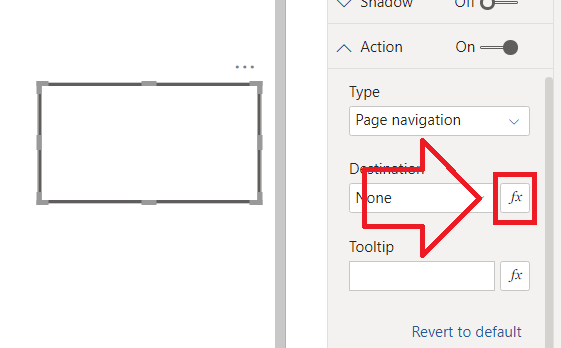
Also, for nicer user experience, we can create the following measure, which we can use as Button text:
Go to page = "Go to " & [Selected page]
Here’s the result:
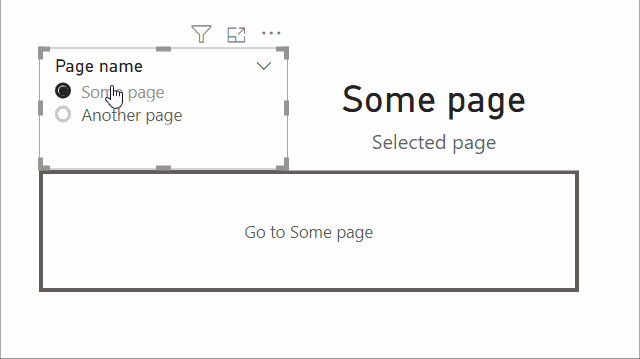
Now if we click the button, we’ll go to the selected page. You can use the same technique for dynamic drillthrough too. Don’t forget that you need to hold the Ctrl key when you do it in Power BI Desktop 🙂
Download the sample file: Cond form nav.pbix