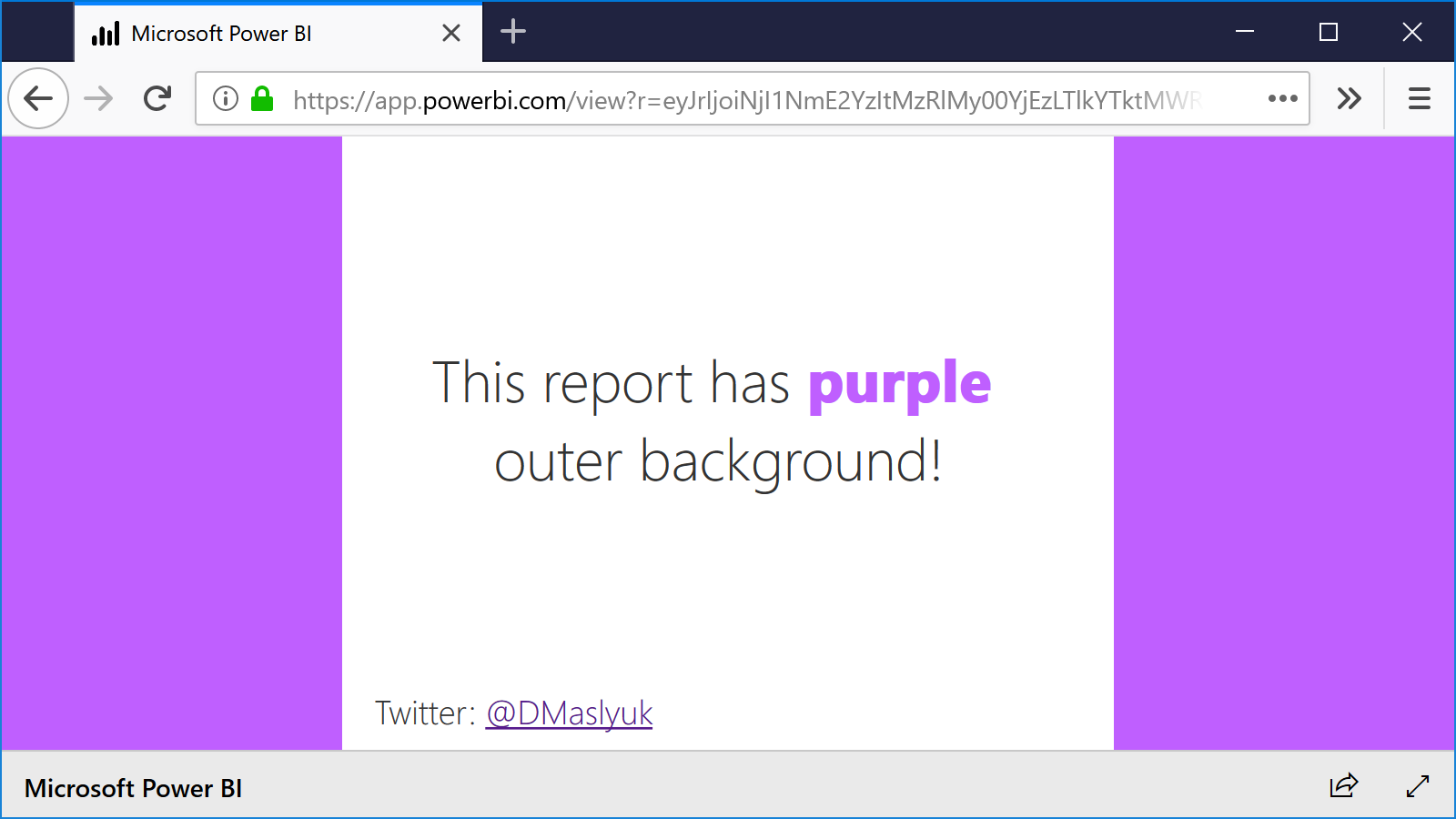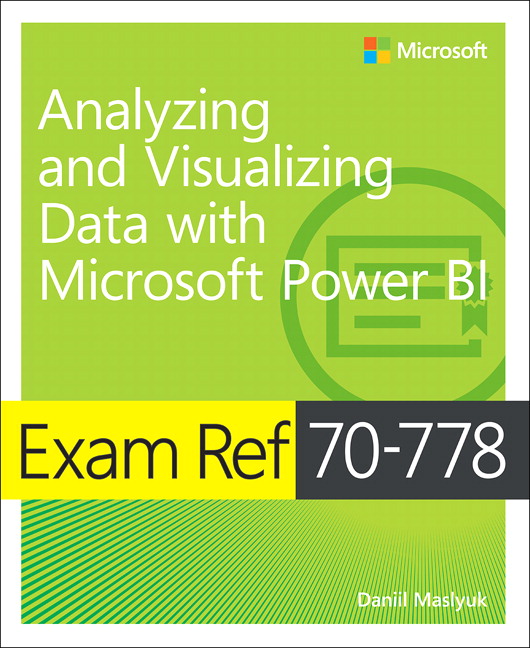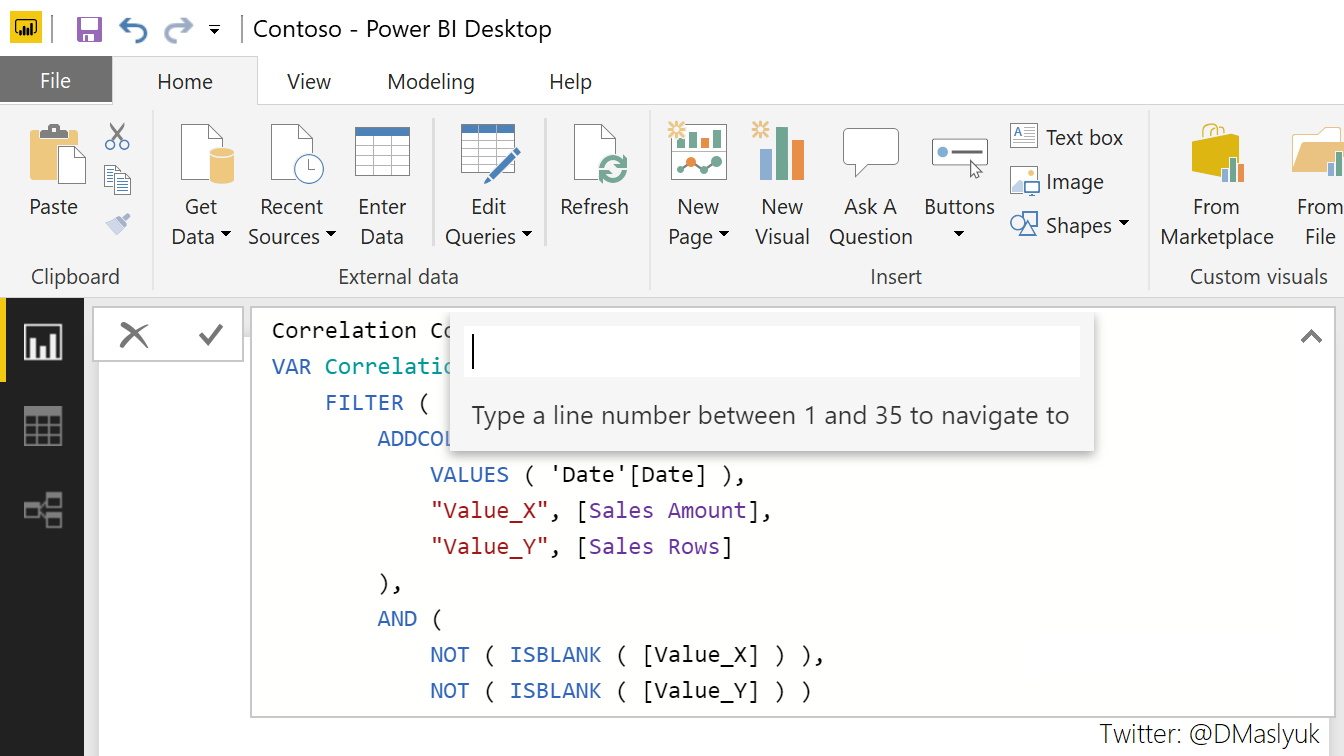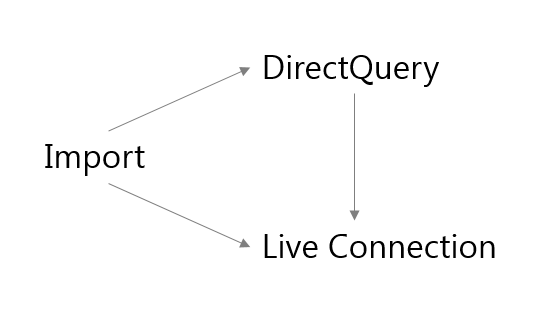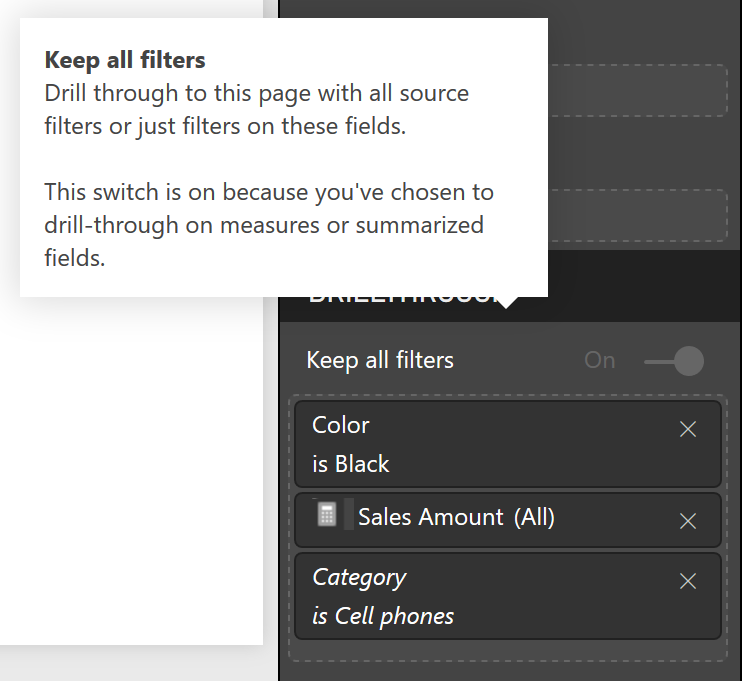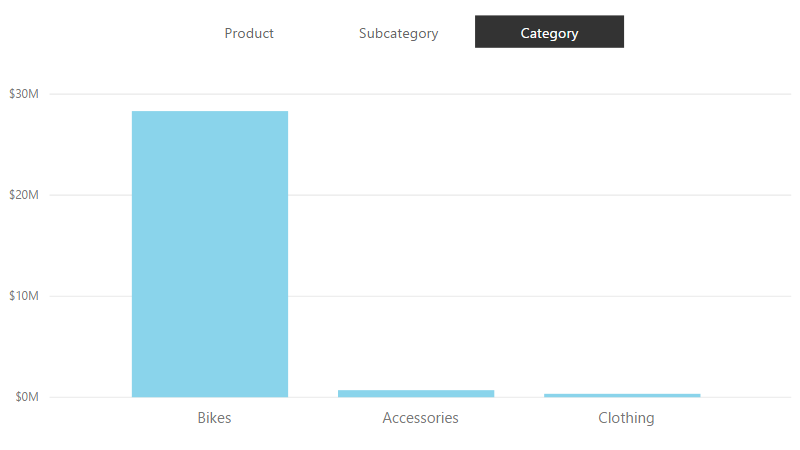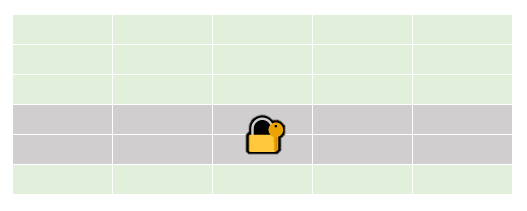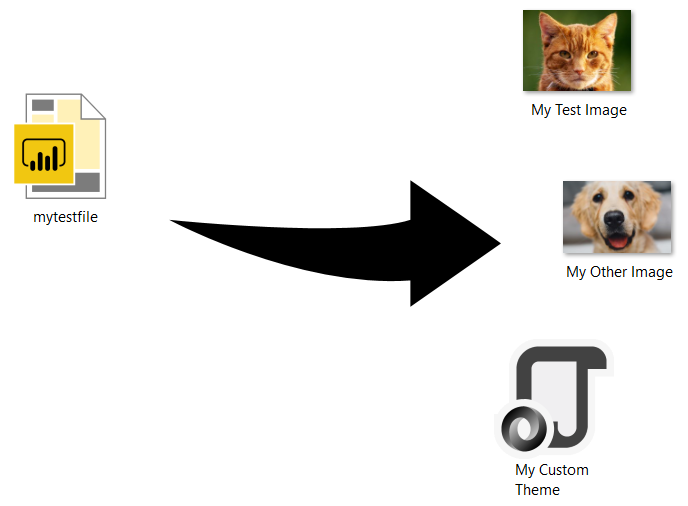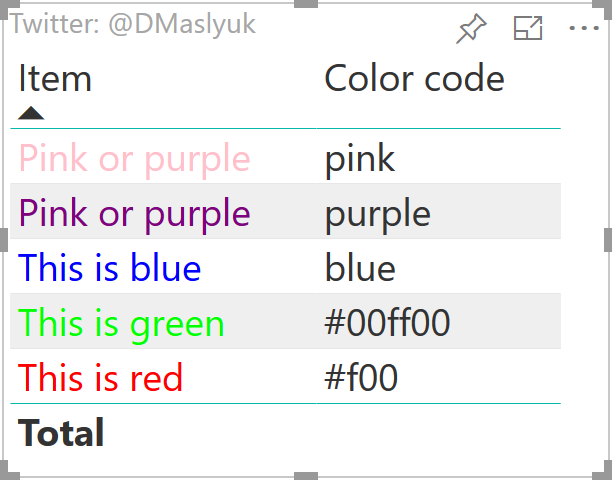
In August 2018, a new type of conditional formatting has been added to Power BI: by field value. In this blog post I’m explaining how it works.
This feature is already available in Power BI service and is coming to Power BI Desktop in the next release. Continue reading “Conditional formatting by field value in Power BI”