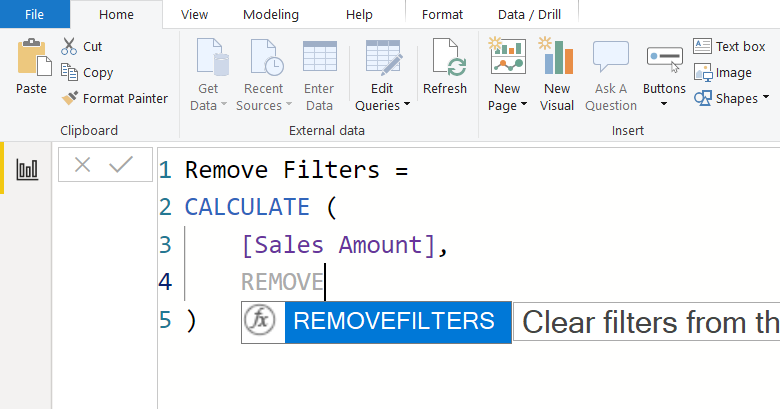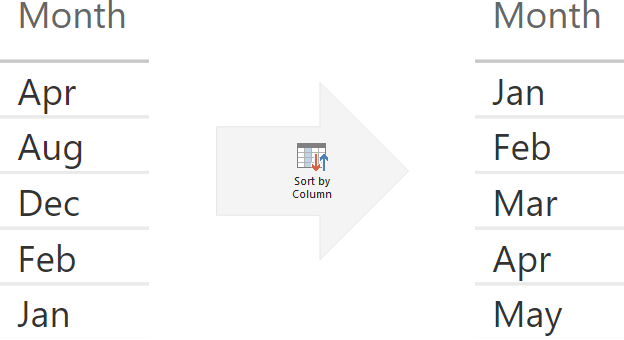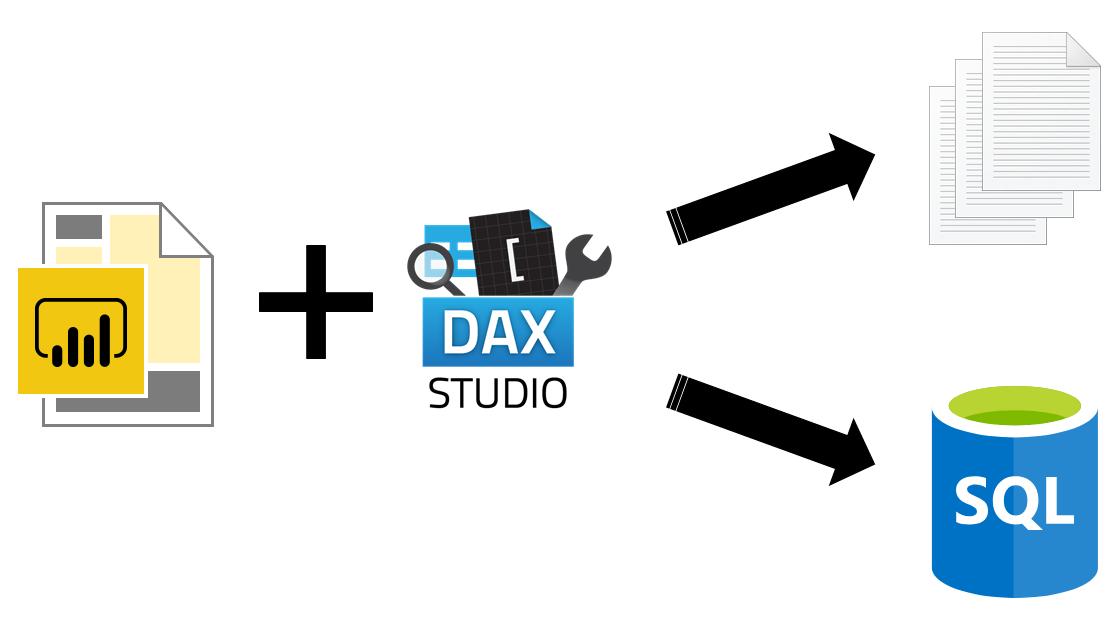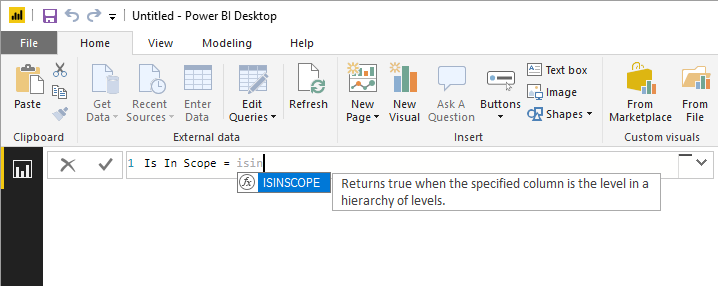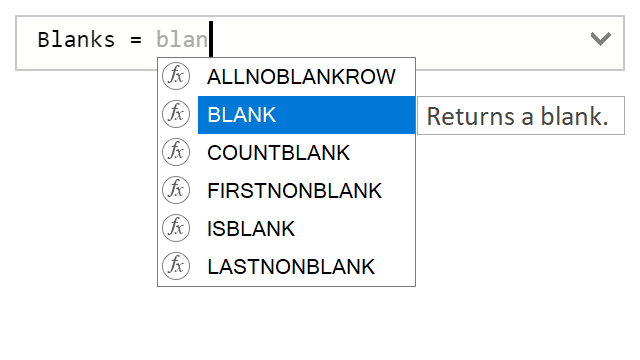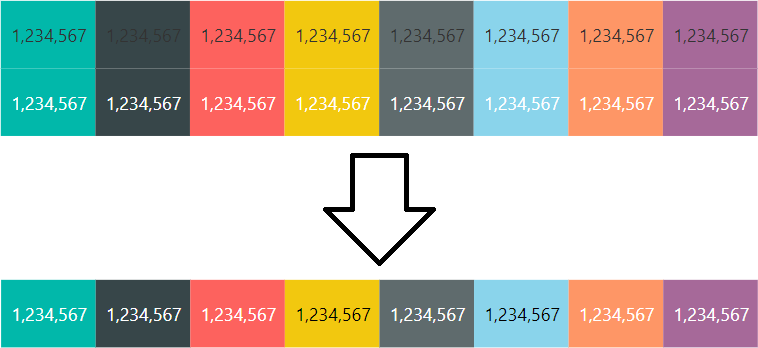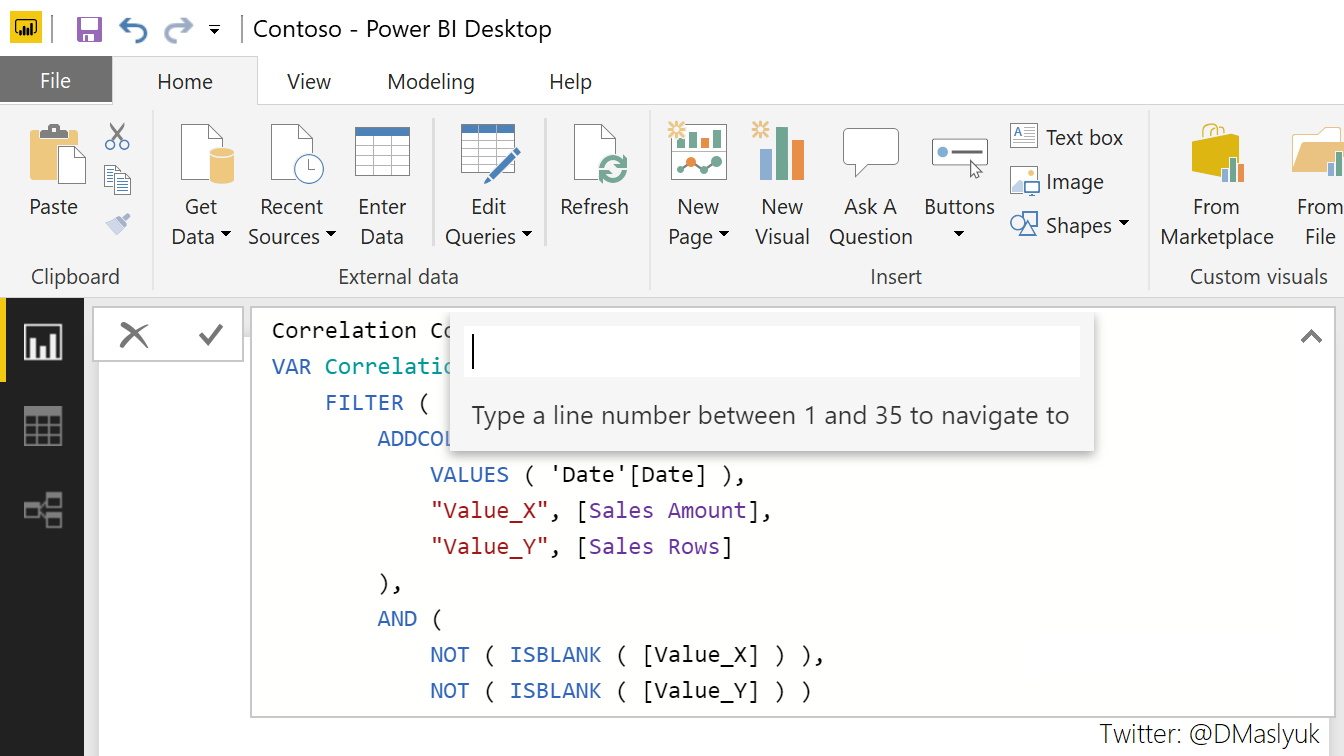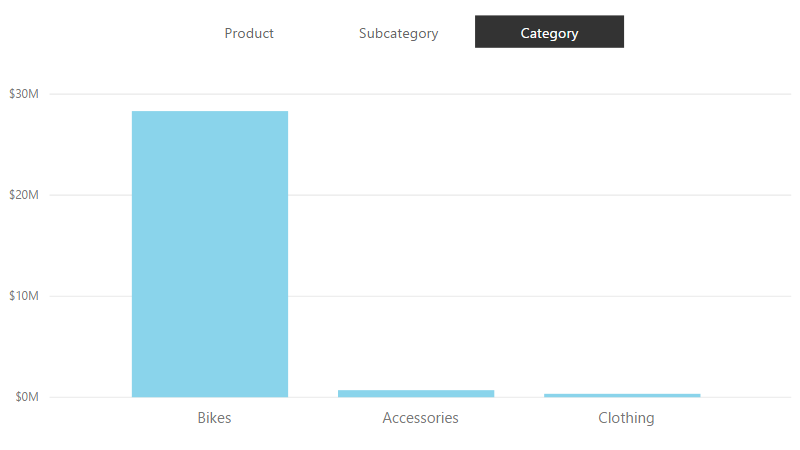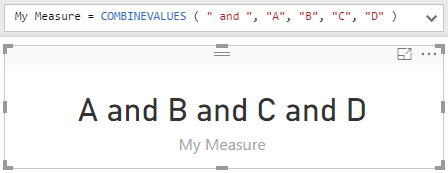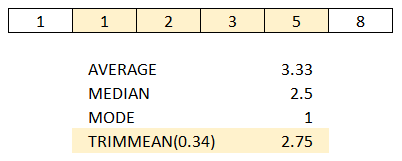
There are multiple ways of averaging values in DAX. Some of the most popular ways are mean (AVERAGE), median (MEDIAN) and mode (no built-in function; see DAX Patterns for an example). Yet another is TRIMMEAN, which exists in Excel. There is no corresponding function in DAX, and this blog post shows how you can replicate the function in DAX. Continue reading “TRIMMEAN in DAX”